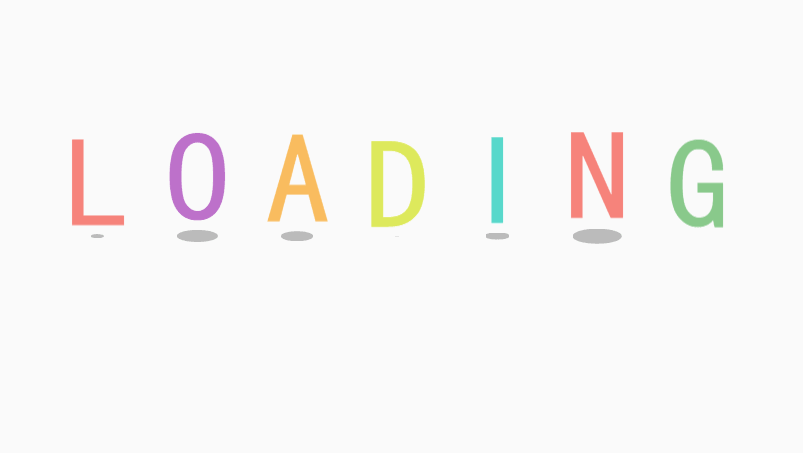Solve the problem that this product in Google Play cannot be purchased or downloaded in your country/region
When using Google Play (Google Play Store), you may encounter some problems, such as: this product cannot be purchased or downloaded in your country/region. Regarding this issue, the editor brings some solutions for everyone. Currently, I have tested them myself and they are reliable and usable. Let's learn together.
Check the region where the Google account is located
1.Open the website on your phone to check the location of your Google account:https://play.google.com/settings
2.Scroll down to the bottom and check the region (such as Hong Kong, China).
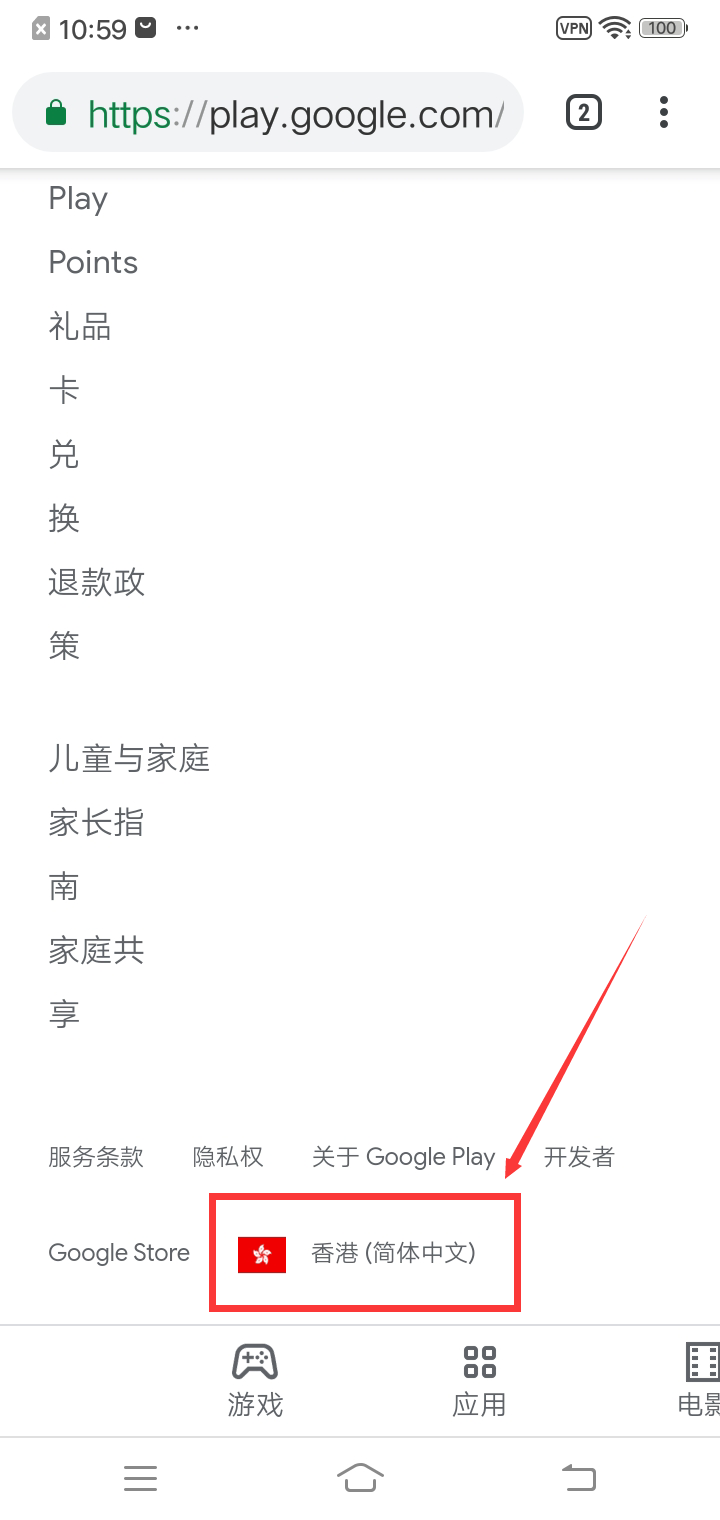
Clear Google Play Store data
1.We will switch to the United States as the column, open the phone's [Settings], find the Google Play Store in the "Installed" applications.
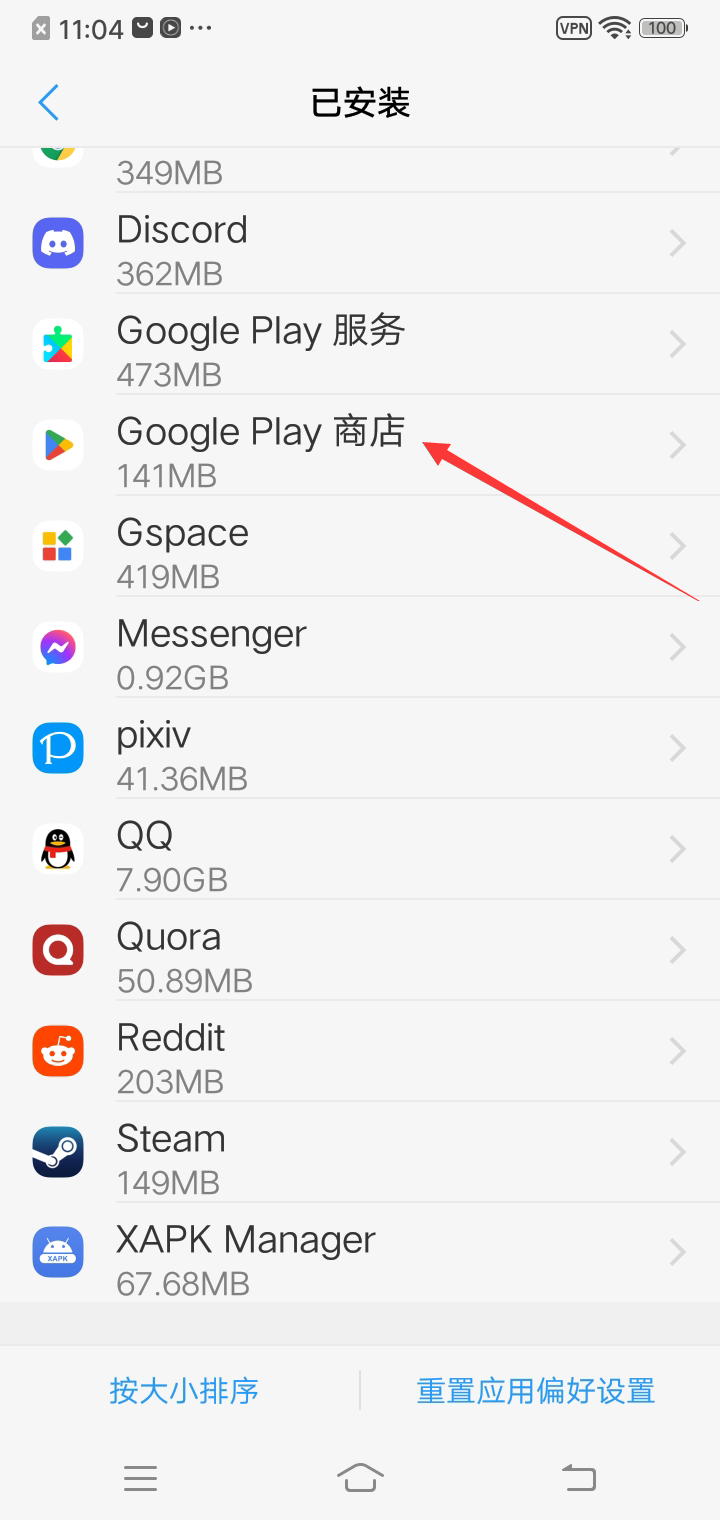
2.Click the 'Store' button in the Google Play Store program information.

3.Click the 'Clear Data' button.
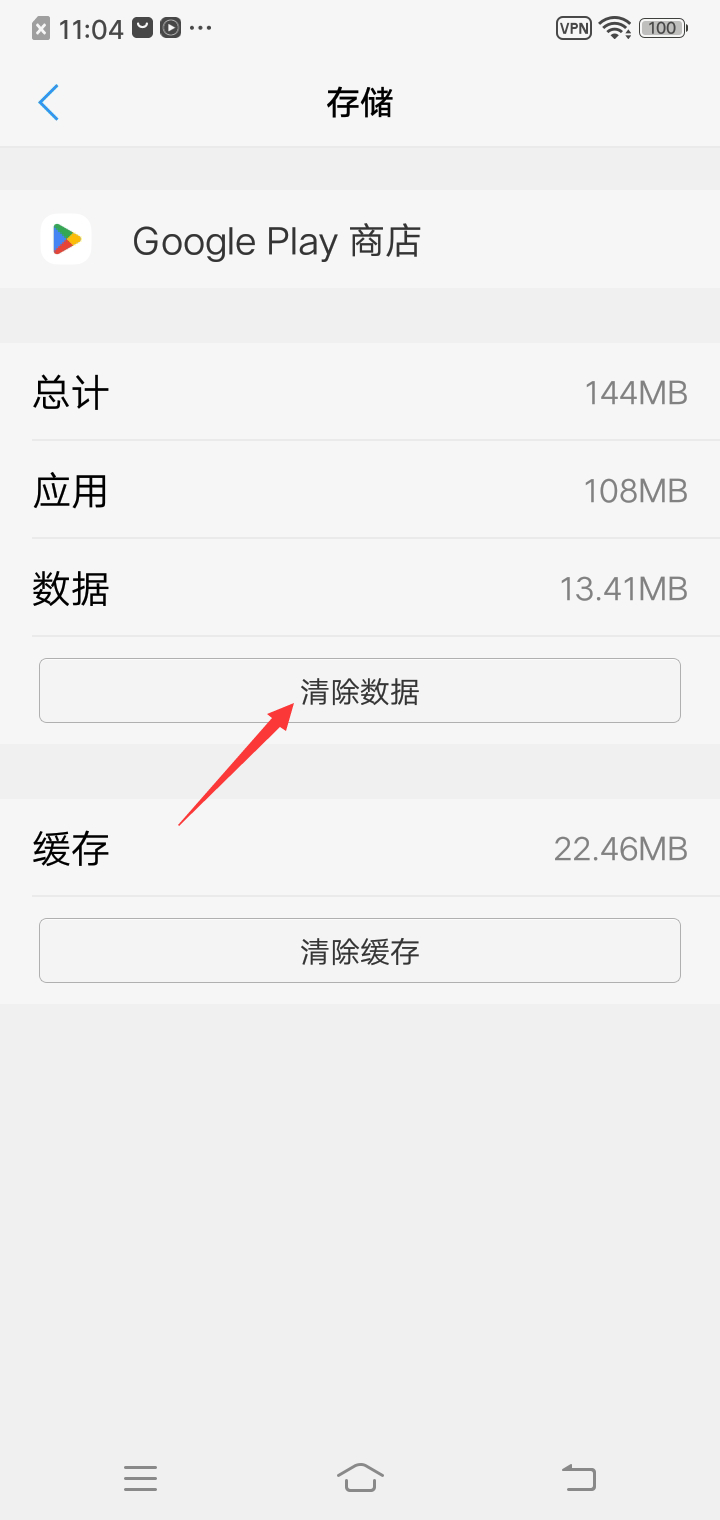
4.Confirm to clear all data.

Re check if it is effective
1.The main step is to remember to switch your node to the United States.
2.At this point, open the Google Play Store app again. After opening the app, click on the avatar on the top right side.
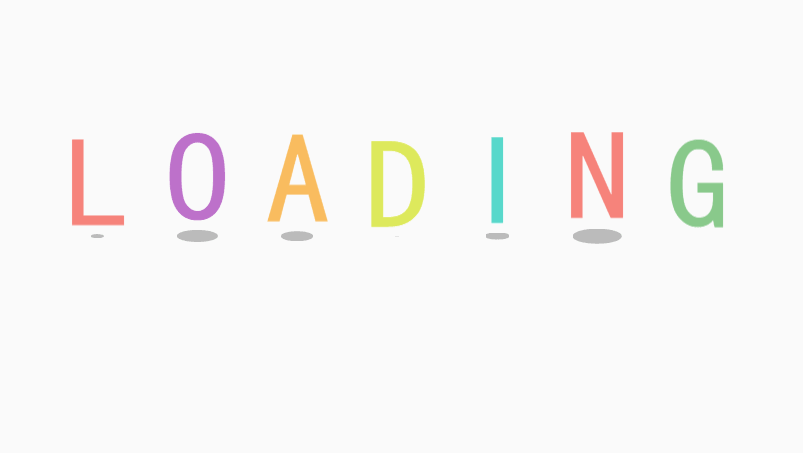
3.Click the 'Settings' button.
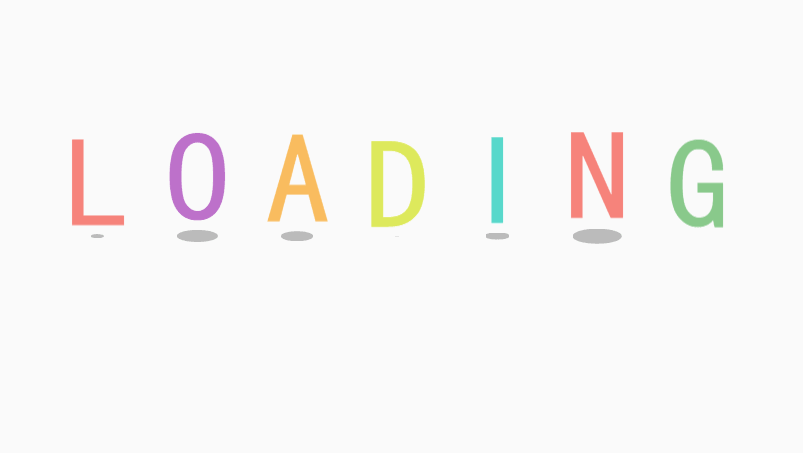
4.Click on 'General' in the settings.
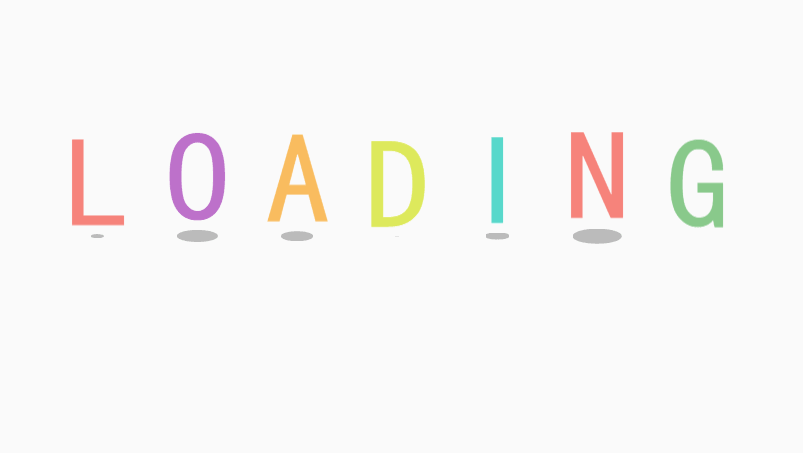
5.Click on the 'Account and Device Preferences' button.
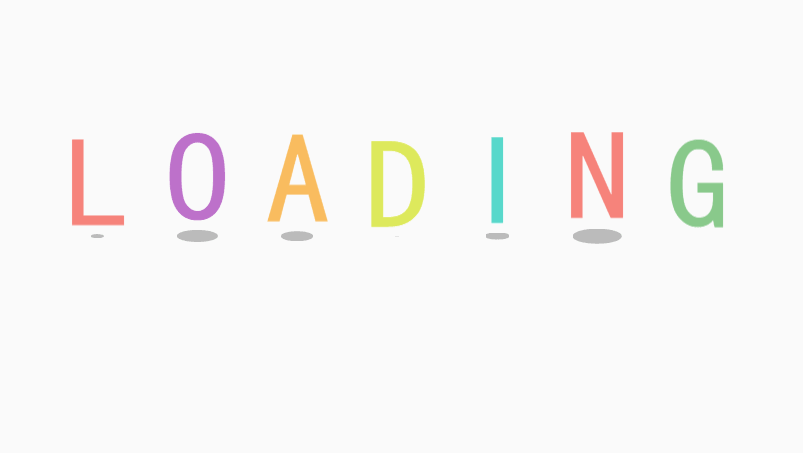
6.The display has switched to the US Play Store.