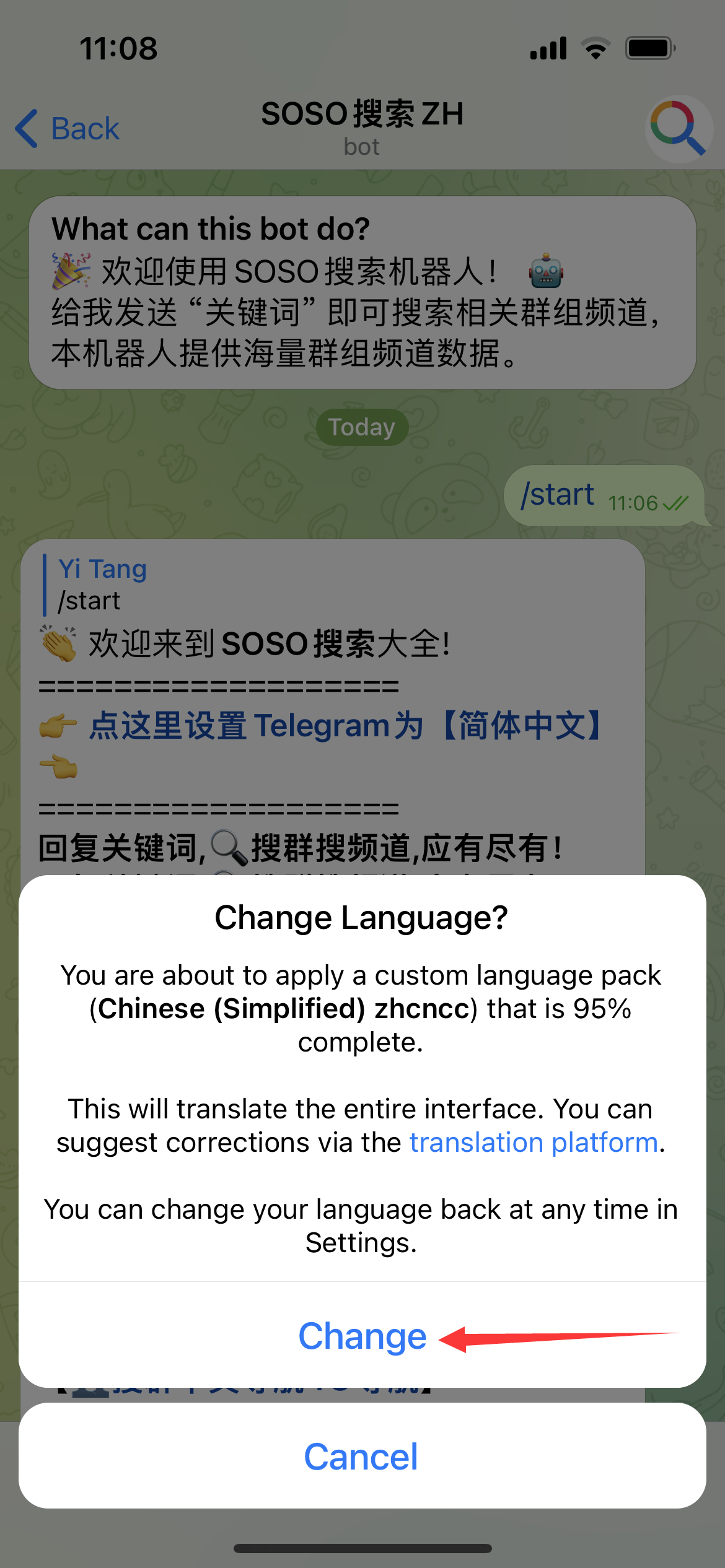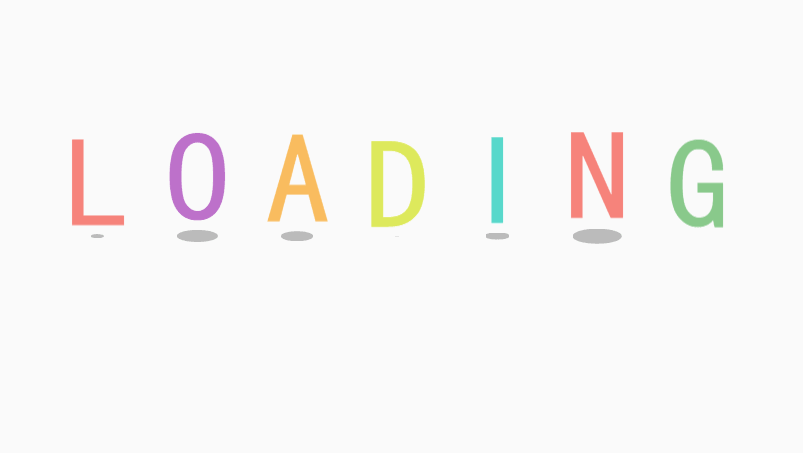Telegram (Telegram app) How to Set Chinese Language (2024) - Tutorial Steps for Switching to Simplified Chinese Language Interface on iOS/Android
As a well-known instant messaging software abroad, Telegram is most concerned about how to set up and switch languages, as most people still have limited knowledge of English. Some friends may think of downloading the Chinese version of the package, but most of these packages are not secure. Therefore, today the Easy Download website will teach you how to set up a Chinese tutorial by clicking on a link. It is still available today in 2024.
Set up tutorial
The following tutorial steps are supported on both Apple iOS and Android mobile systems.
1、Firstly, we open the Telegram software app and then click on the 'Search Box' at the top of the contact interface.
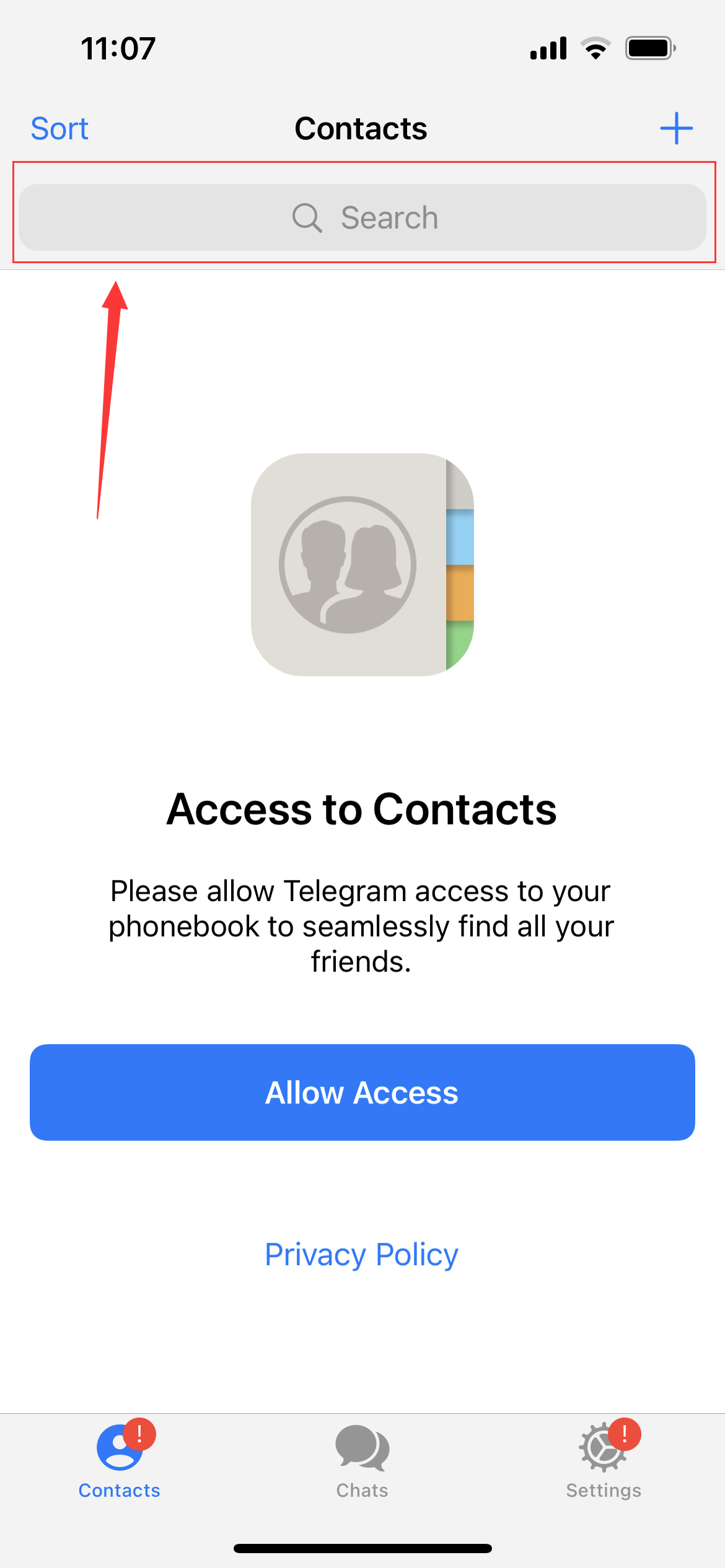
2、Enter '@ soszhbot' in the search box and click on the search results.
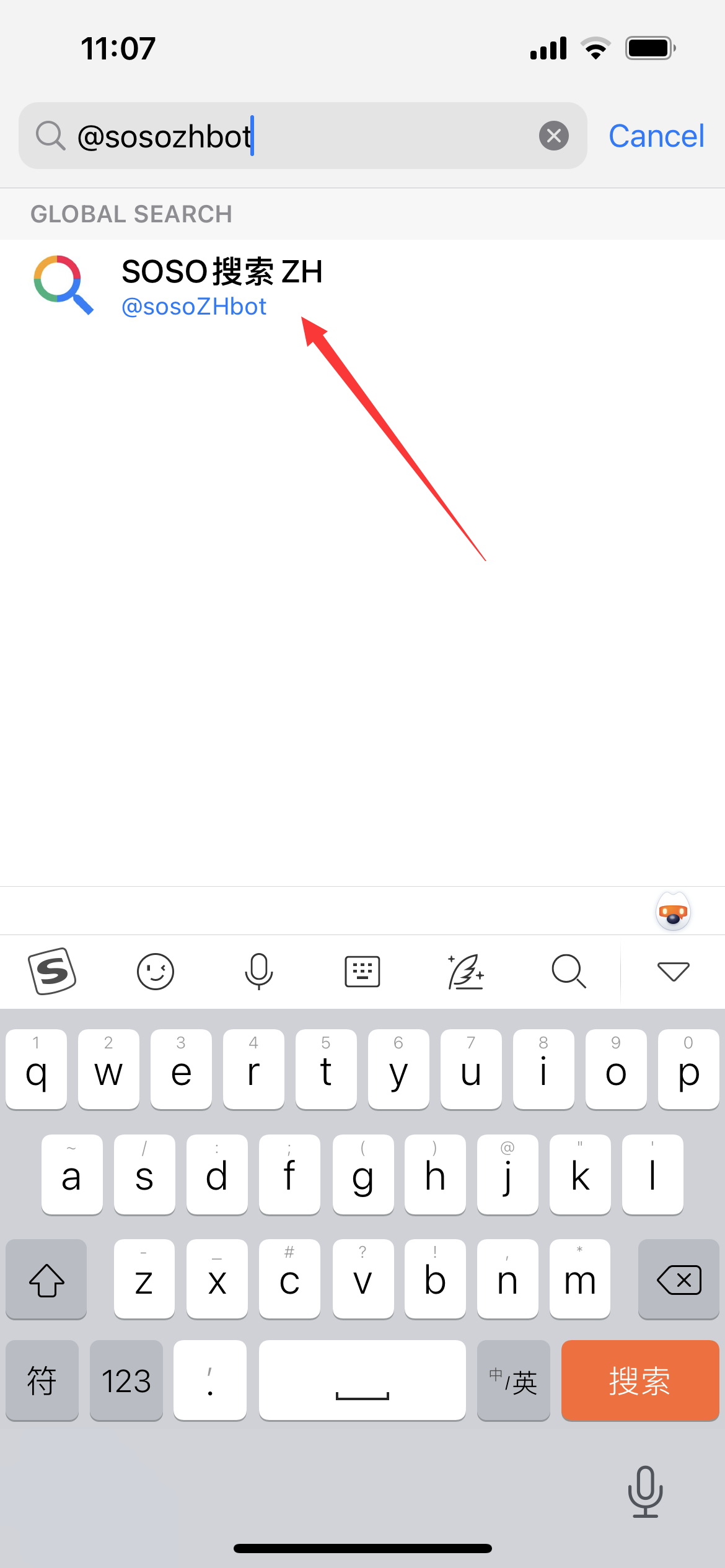
3、In the chat interface of the robot, we click on the location marked as shown in the figure below to set Telegram to Simplified Chinese.
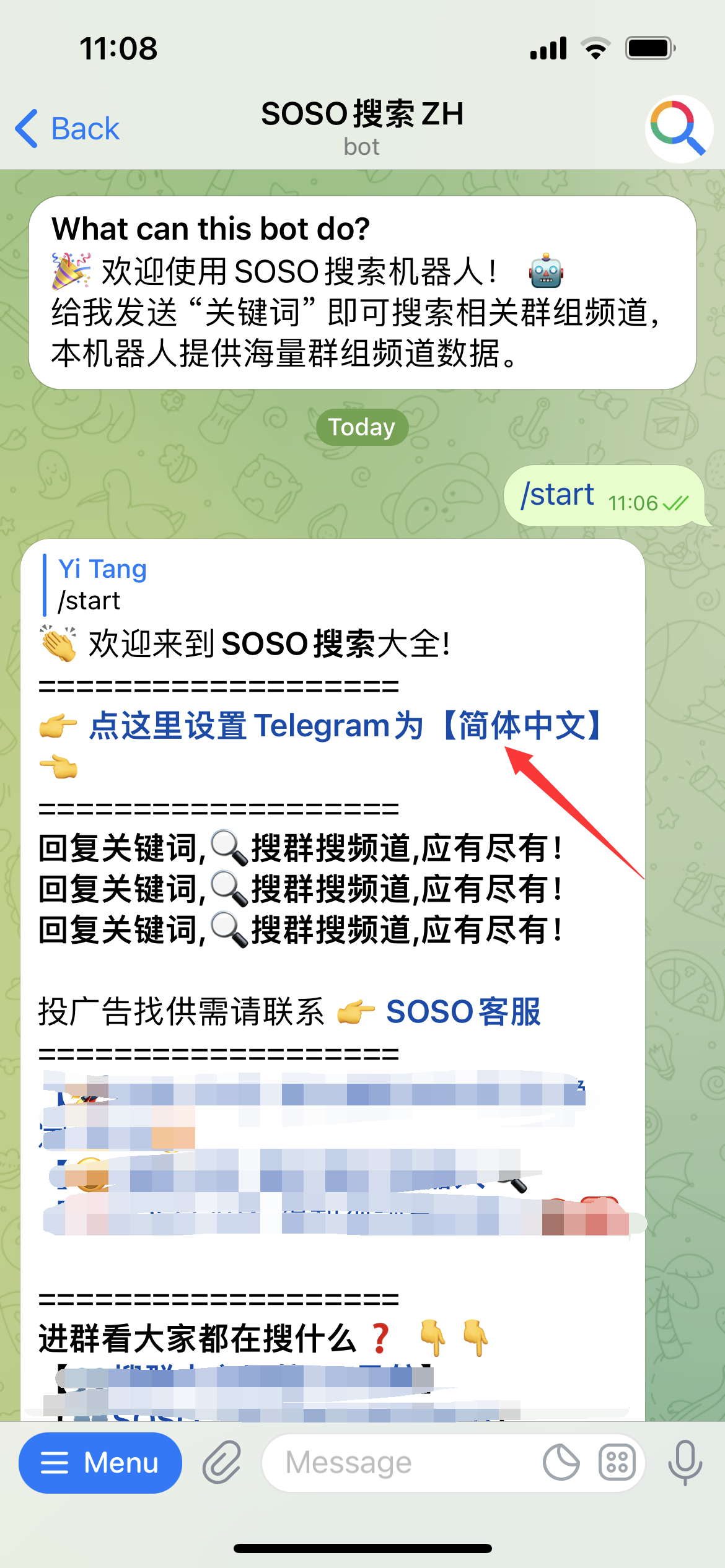
4、In the pop-up prompt box, we click the 【 Yes 】 button.
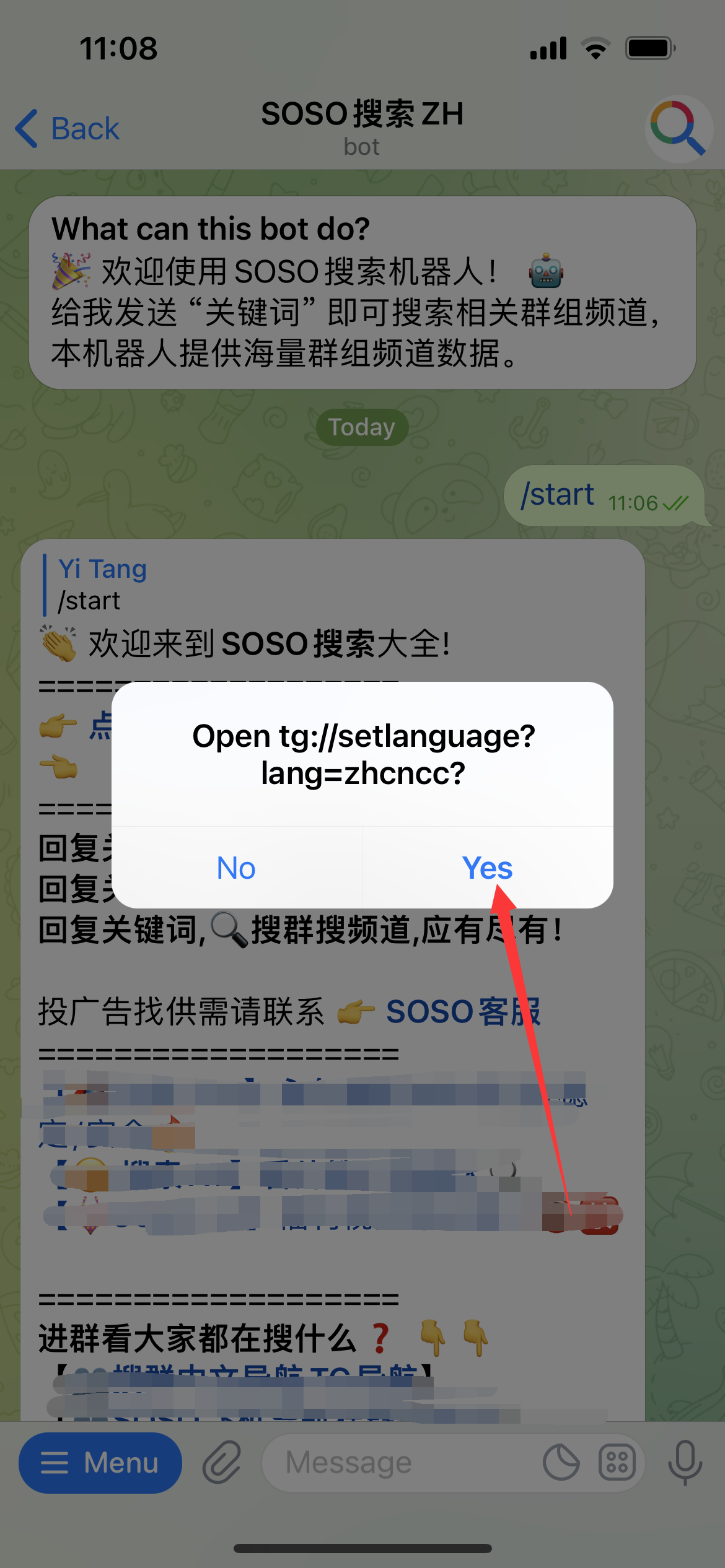
5、In the language change pop-up at the bottom, it prompts you to apply 95% of the custom language pack to Simplified Chinese. We clicked the 'Change' button to complete the operation. At this point, our software interface has successfully become the Chinese version.